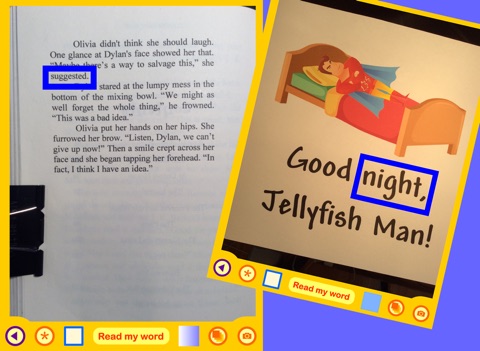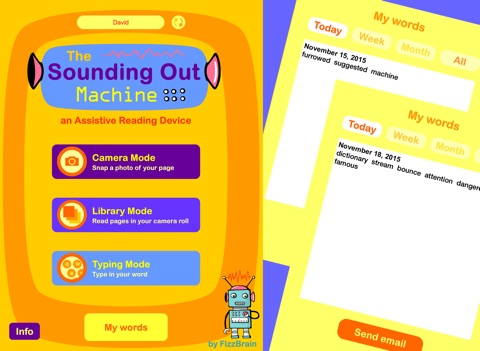
The Sounding Out Machine is an Assistive Reading Device. It helps children focus on challenging words in their texts, and then models how to sound out those words.
Teachers love to sit next to students and listen to them read. They model how to chunk words, break them into syllables and use phonics skills to figure them out. But teachers dont have enough time to sit with all their students as much as they would like. The Sounding Out Machine does for students what a teacher would do if I she were sitting next to them!
Children use the Word Window to isolate and enlarge a difficult word. Then, just like a teacher sitting next to her students, The Sounding Out Machine models how to chunk the word into syllables and use phonics skills to blend the phonemes together and sound out the word. Children can use their own digital word card to practice and become independent.
STUDENTS WHO BENEFIT
•Students who need modeling in chunking words and using phonics strategies to sound them out.
•Students who report their book page looks like a "sea of words" - the Word Window helps them focus in on challenging words.
•Students who have difficulty coordinating an index card on a book page.
•Students who prefer reading on a screen.
MODES
•Camera mode - take a snapshot of the book page.
•Library mode - load in page snapshots from the photo library.
•Typing mode - type in challenging words.
TRACKING STUDENT WORK
Teachers love the way The Sounding Out Machine emails a report of students challenging words. They can use this list for instruction or for creating personal spelling lists for their students.
NO ROOT WORDS NEEDED
Figuring out the root of a word in order to use a dictionary can bog down many young readers. So The Sounding Out Machine allows children to submit a word in many forms, such as "reply," "replies," "replied" or "replying." This allows them to quickly continue with their reading work instead of getting stuck.
CUSTOMIZATION
Children who need extra support can use a digital card or marker to track the text as they read, in the same way they might use an index card to focus on a line of text. This can be customized in many ways. There are many color choices for word cards, and Shared Reading mode allows children to set a small pointer at the end of each line, just as they might see during a Shared Reading lesson.
The keyboard is also customizable, including a regular (qwerty) keyboard or an ABC-order option.
VARIETY OF PHONICS MODELS
The app supports various phonics models, including Blended or Synthetic phonics.
DICTIONARY
The app has an extensive dictionary of over 80,000 words, including multiple forms for each root, ("reply" "replies" "replying") and names ("Huggins," "Lorax"). We will continue to expand the dictionary in future updates, so be sure to let us know if you discover a word that needs to be included!